Welcome to DosaidSoft’s official software page. Here you will find software programmed by DosaidSoft.
1. SharpNotes V1.0

SharpNotes allows you to keep track of daily tasks. It creates virtual sticky notes on your desktop. The notes are customizable. Many different settings can be accessed by right clicking a note. You may change note size, color, font, etc. In the future, I will update this program with more features including alerts/alarms, self-destructing notes, appearing notes, sound effects, and customizable note background. Stay tuned for more updates.
Download: https://drive.google.com/open?id=1RpMdWd1Jx5jSW7T_BrTBBM0rI6io39Wq
2. RegCrypt
RegCrypt is a small simple piece of software that will allow you to encrypt either text or other small files on your PC (small – meaning about 1MB or less). Now, this seems very general and there is plenty of other software you can get to accomplish this. So why RegCrypt? Unlike most software for encrypting data, RC is special in that it stores your encrypted information in the windows registry instead of as a file. Why is this important? Well, most people don’t even know what the windows registry is let alone be able to access it. So not only is your data encrypted with military grade AES256 encryption, but it is also invisible because it is stored in the registry in such a way that it looks like it is part of the windows operating system. The software allows you to select the location in the registry to store your data. It is recommended to choose a system reg key to disguise it better, however, you can choose to store it anywhere. Just make sure not to store it in another program’s registry key in case you remove the software by accident. The data will remain in the registry even if RC is deleted from the system. It will not save anywhere, the reg key you selected to store your info for security reasons. Instead, you will need to navigate the registry to find your key each time. There is a built in registry navigator as part of the program. The deeper you go into the registry, the harder it is to find, but the more time it will take you to get to the data yourself each time you need to access it. This allows you to decide what is the best trade-off for you.
I guarantee even if your computer is confiscated by the idiots at the NSA, they will have no clue where your data is, because again, it will look like the operating system. In addition, there is currently no file recovery software or other data finding software that will look in the windows registry. If you have really sensitive data to store, then regcrypt is the best software for you.
It will work on windows 2000 through windows 10. It will not work on Windows XP 64-bit or Windows server, but it will work fine on normal 32-bit Windows XP. If you get an error about ‘OCX’ or otherwise, you may need to install the VB6 run-time files. I have linked to them below. Yes, I still use VB6 and love it 🙂
This will be my only paid software, the rest I will release later will all be free. Understand that I want this to be paid for because I only want a limited number of serious users to use it. I don’t want this approach to encryption to be copied by anyone or become too popular.
Here you can see the main window were you can enter in your info and select either file or registry. It is recommended to always use registry if you are storing text based data. Please enter a very strong password, then click browse. The password can be up to 256 characters. If you are storing in registry, please do not enter more than 16 thousand characters for your message!

This is the window where you select the registry key you want to save in. Click edit, then new if you are storing new data for the first time. This will create a new key in the selected registry folder. The example picture shows a random software key opened. It is recommended to use a key such as HKLM\SOFTWARE\Microsoft\Windows and then the following random folder of your choosing after that.

I may eventually release a new version which will select all the hard stuff for you, but it is hard to make this completely secure for the un-tech savvy because the program would have to remember what key it put it in by itself. It’s better for you to just remember it.
After you purchase the software, you will need to wait for me to send you the link via email. If you do not receive it or there is another problem, please either post a comment or send email to: pdmeyer07 {a} gmail.
VB6 Run-Time files + OCXs Download: https://drive.google.com/open?id=1EAfy4oWBP5xnyHK-JEUjHg6l_NTDE_4j
3. Pic2EGA

This is a simple program that allows you to convert any picture into a retro-style by reducing the number of colors and using ‘dithering’ to create the illusion of more colors. Dithering was a common thing used back in the day to make pictures look more realistic. I think it looks nice.
The program gives you several different dithering algorithms that you can choose from by using the mode drop-down menu. You can also select the palette to be either EGA, VGA, CGA, or custom. These were all graphics cards back then that had a certain look based on their unique reduced colors. If you choose ‘Loaded’, this will allow you to choose the ‘Load Palette’ button and select a palette file. Palette files are simple. They just contain the colors that are to be used in the image. It is a standard “.pal” file format that can be found anywhere. You can even make your own by just using notepad.
Before using, you just select your res and paste the image. Then choose the mode you want to use and press convert.
The program is freeware and includes the source code. Most of my software is NOT open source. If you do edit the source, you MUST include a reference to me and my website. I don’t license anything, but I rely on you to be courteous.
Download: https://drive.google.com/open?id=1zCwABhsg-ZSl0ghtuZEzHq-t4Wtxh1i7
4. MegaGraph
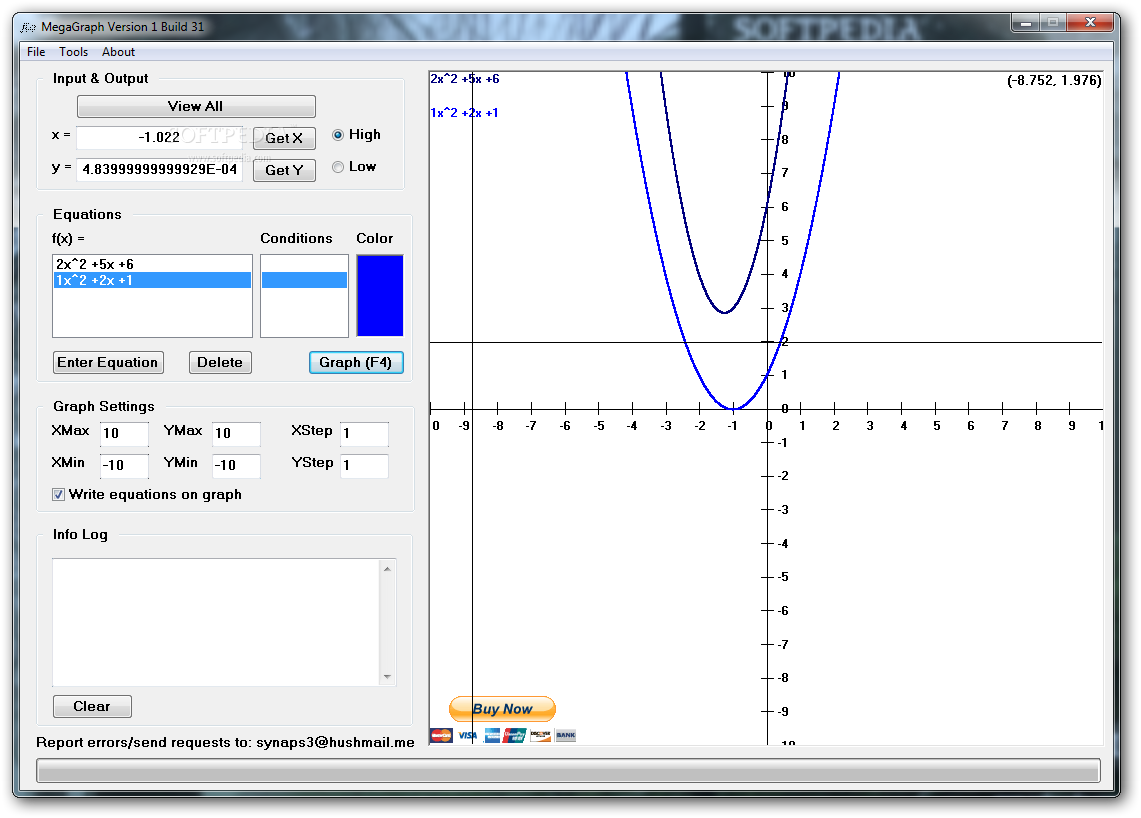
MegaGraph is a program designed for graphing equations. It has the ability to graph more than one equation at a time and find intersects between the two equations.
You also have the ability to solve the equation for either x or y (you can’t solve for x on a TI). Just like a TI calculator, it can generate best fit lines (linear or quadratic) for given data.
This program is good for teachers who want to have an on-screen program with the features of a TI calc. MegaGraph is a utility that can help you plot function graphs easily and fast.
Download: https://www.softpedia.com/get/PORTABLE-SOFTWARE/Education/MegaGraph.shtml
You can get MegaGraph for free, but I’d really appreciate a payment of only $10. It took a lot of work to make this and I am a one man team.