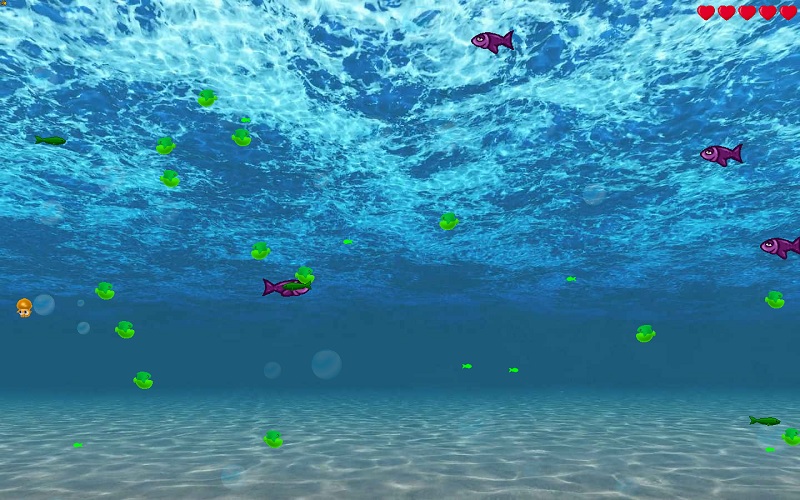PureBasic is one of the most underrated languages on the planet. It’s especially good for beginners (but can be good for experts too). It’s a shame that they teach young programmers to use Python as their first language. Most people make the assumption that BASIC is dead and so stuff like PureBasic is automatically ignored by them. It’s not that BASIC (as a language) is dead; it’s that the old dialects of it are dead (including Visual Basic). Also, the name BASIC comes with the assumption that it’s more “basic” than Python and therefore undesirable, but that’s not true. BASIC is not that basic today.
Python has become way too popular for its own good. Teaching a noob to use Python can allow them to get away with bad code practice. On top of that, Python is incredibly slow and it doesn’t come with all the amazing features that PB does. In college, they started me out with Python and turtle graphics 😛 Nobody uses turtle graphics professionally and it’s not like it’s any easier than traditional graphics. It’s actually a hell of a lot more annoying than simply drawing something at a specific X, Y position.
It’s like giving a kid a utility van as their first car. Yes, it can get stuff done, slowly, but is it a car you would want as your first? No. Most kids would want a sports car. Not a super expensive sports car like a Porsche, but instead like a Mustang or Delorean. That’s PureBasic.
Python isn’t even a real programming language. It’s like the top slowest language out there. A lot of Python Devs will lie and say it is a real programming language, but it’s not – it’s a scripting language. Learning to become a good programmer using a scripting language with no proper variable types or real code blocks is idiotic. Python also doesn’t have all the built in libraries to make programming fun. The reason I got into programming was because I randomly discovered QBASIC in the system folder. It had a lot of stuff built in (for back in the day) and it was just a blank slate where you could make anything. When I was forced to use Python in college, it didn’t have that same fun to it – it was just a chore. I wrote some of the assignments in PureBasic and it did above and beyond what the teacher requested, but she wouldn’t give me credit. I had to rewrite it in Python – no other choice.
Beginner devs often want to make games to test their skill and Python is the worst possible choice you could make for that because of its lack of speed and good libraries for this purpose. On the other hand, you could just use PB and have all that stuff at your fingertips and have it compile to real native code and run as fast as C. It’s the obvious choice.
There is the problem of lower popularity though. Like if you really want to become a programmer professionally, then it’s probably best to go with JavaScript or C#. Each having their different strong-suits. JS if you want to make web apps or games in-browser and C# if you want to either make serious business stuff, or 3D games with Unity.
Python code eventually looks like:
.self .self .self .self .self